Table of Contents
Toggle10 Best Ways to Scan for WordPress Website Malware removal
Website malware is a growing threat that can compromise your online presence, steal sensitive information, and damage your reputation. To protect your website from malware, it’s important to regularly check and scan for malicious code and files. In this tutorial, we’ll show the 10 best proven methods for scanning websites for malware removal.
Use an online scanning tool to detect and remove WordPress website malware
Online scanning tools are a convenient and effective way to scan websites for malware. Popular online tools include VirusTotal, Sucuri, SiteCheck, and Google Safe Browsing. How to scan a website online Let’s learn through a tutorial:
1. VirusTotal
Visit VirusTotal site and click on URL  Input your website URL and press enter.
Input your website URL and press enter. 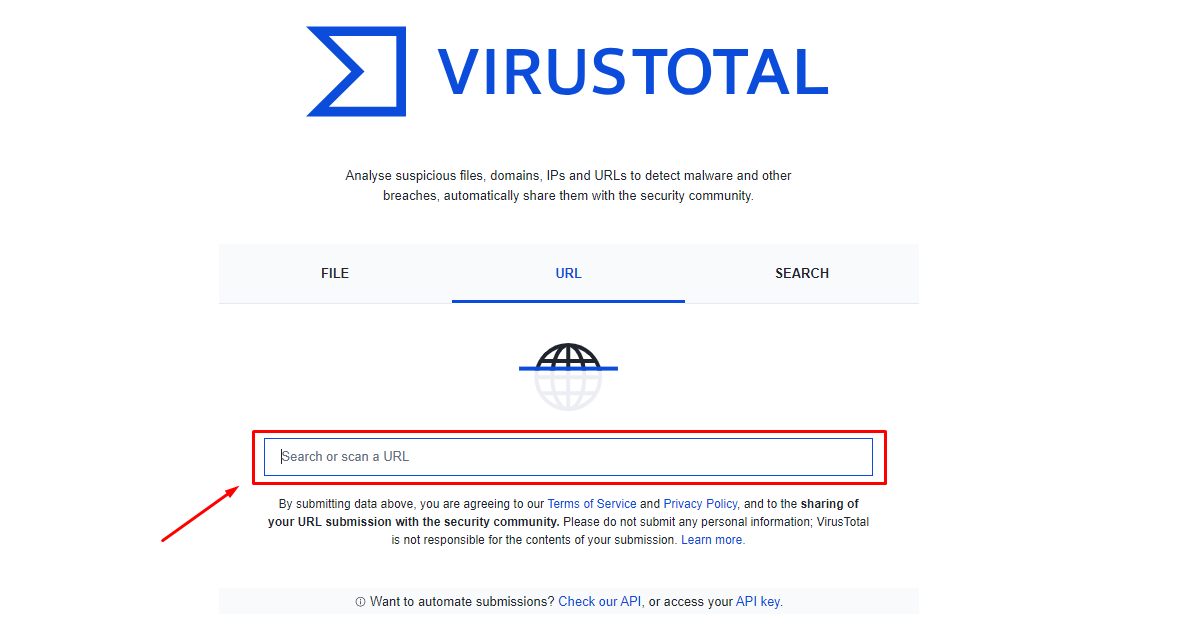 It may few minutes to scan. If there is a virus on your website then it will be caught, Otherwise everything will look clean.
It may few minutes to scan. If there is a virus on your website then it will be caught, Otherwise everything will look clean. 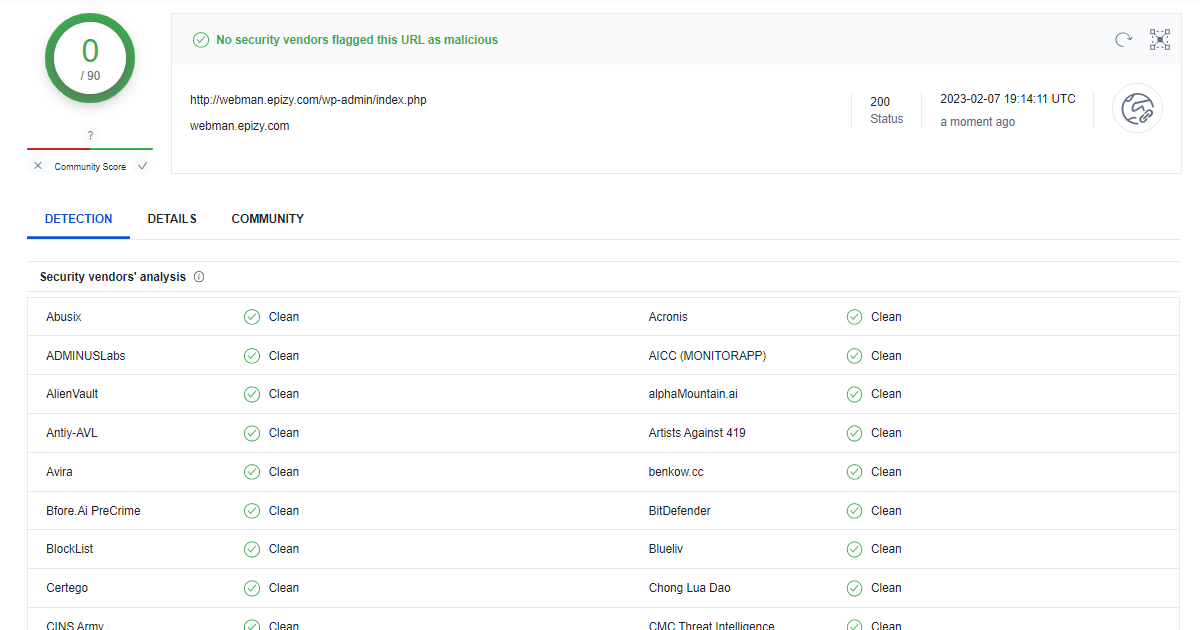
2. Google Transparency Report
One of the best ways to scan a website for malware is Google Transparency Report. Through this, you can find malware on your site very easily: lets see
First, Go to your google search engine and search “google safe browsing”. You will see the link “https://transparencyreport.google.com” below.Go to the link
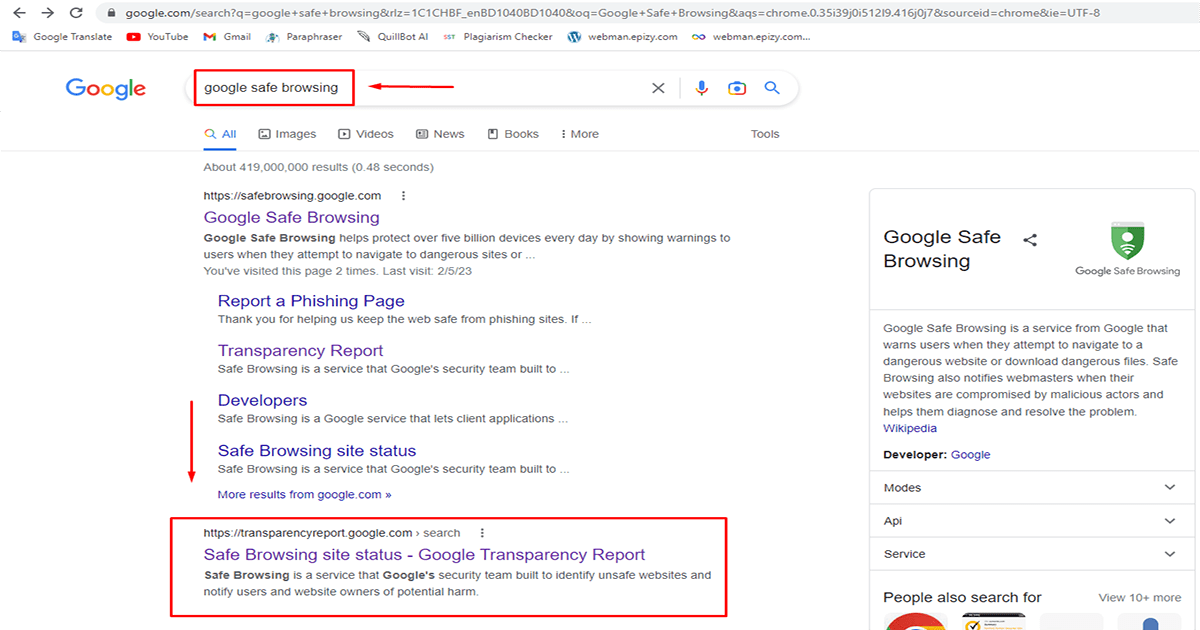
Type your website into the “Check site status” search bar and press enter. after that, you get the result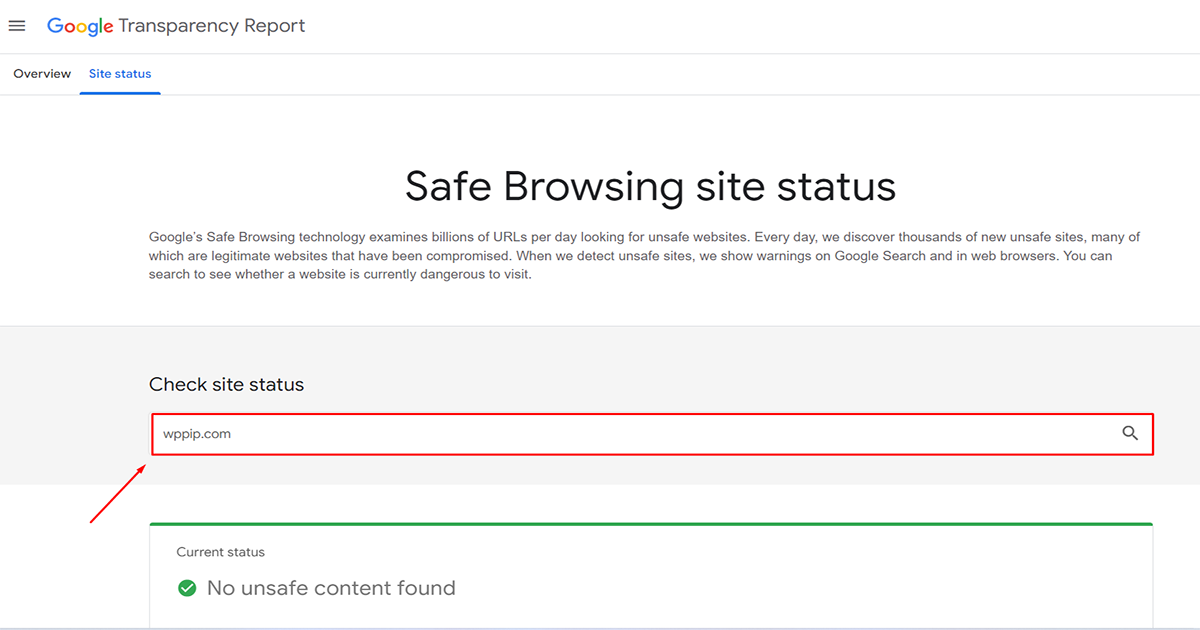
3. Isitwp
Isitwp is another popular online malware scanner. Malware can be detected very easily through this. Lets see:
First , visit to islitwp website and go to Tools > WP Security Scannner
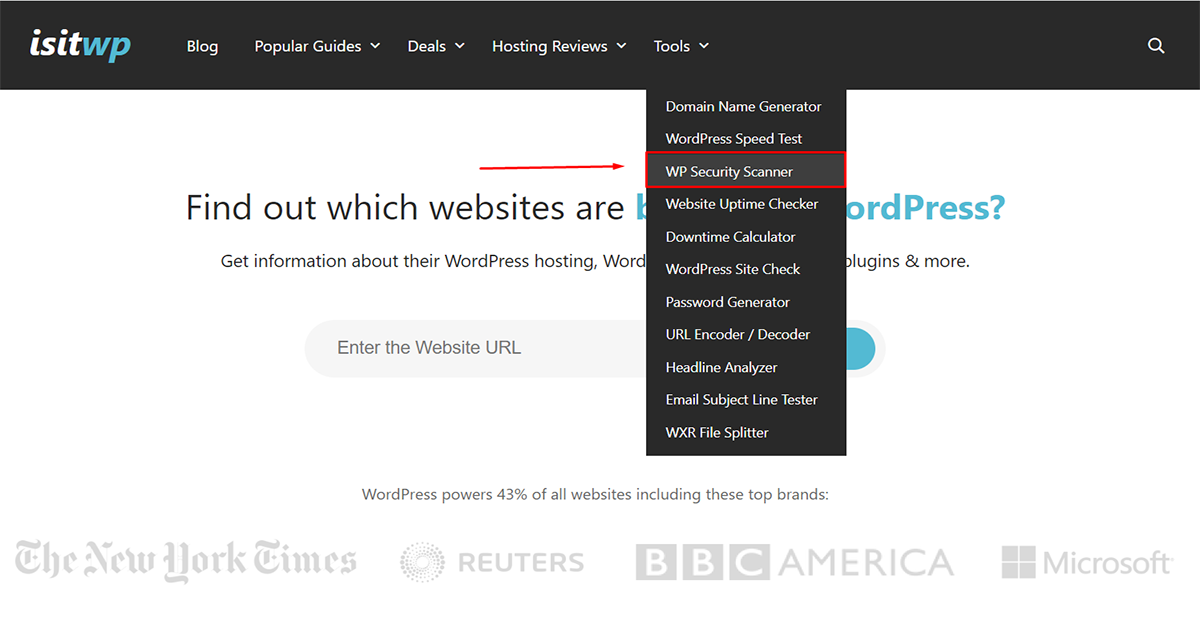
After that type your website into the search bar and click the “scan website”. Now is time to wait…
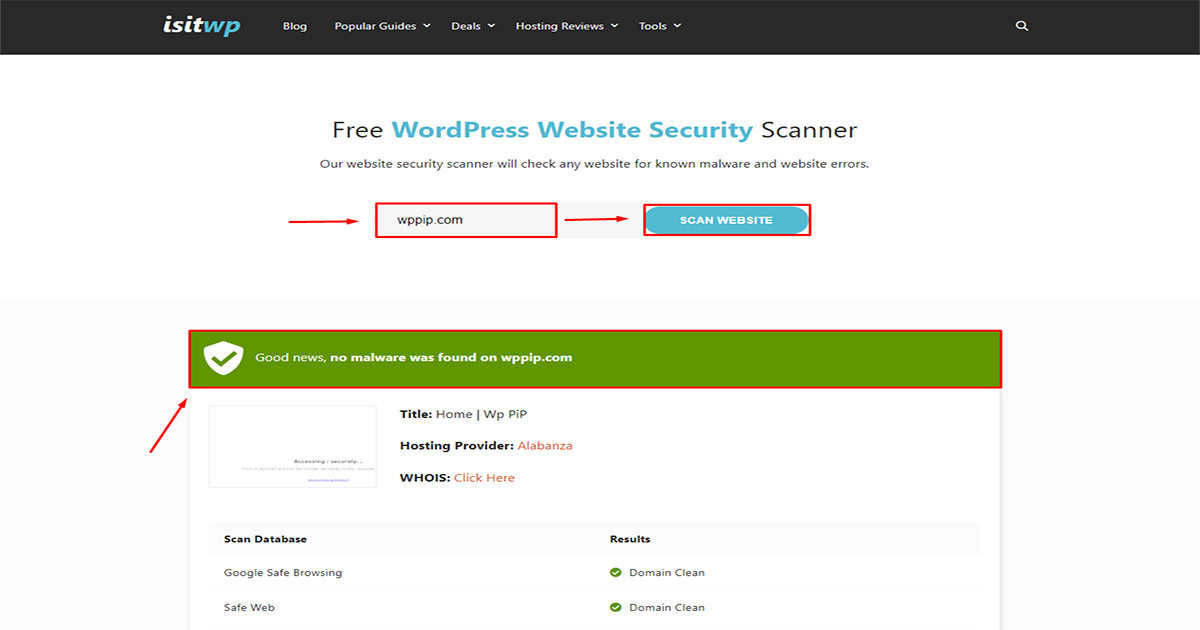
After waiting you will see the result . This website has no malware so it looks clean.
4. wpsec
wpsec is a powerful tool among online malware scanner tools. Through this, malware can be detected easily in a few seconds. Let’s see how to scan your website using wpsec:
First, visit to wpsec.com website and type your website into the search bar and click the “start scan”. Now is time to wait…
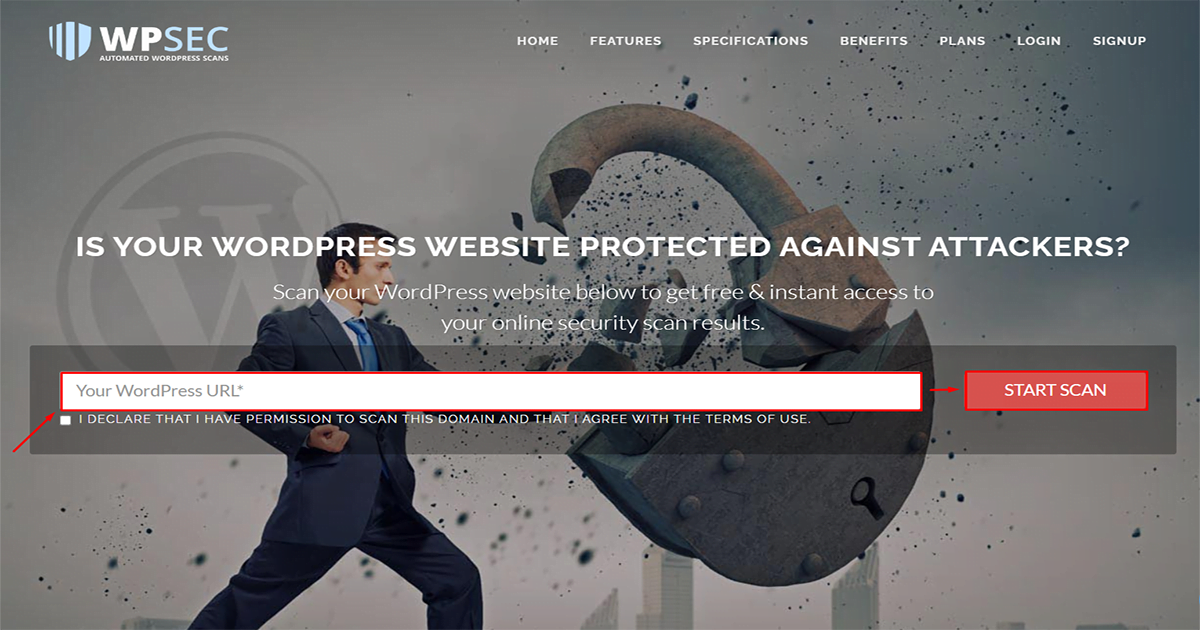
After waiting you will see the result .
5. Sucuri
Sucuri is one of the most popular software used for malware scan of the WordPress. There are two ways you can find out if malware is on your website infected or not with Sucuri.
1. Sucuri online site checker
2. Sucuri plugin
Now we have to learn how to find WordPress malware in these two ways
1. Sucuri online site checker:
First, Visit to the “https://sitecheck.sucuri.net/” website. Then Paste your website and click to the submit button,
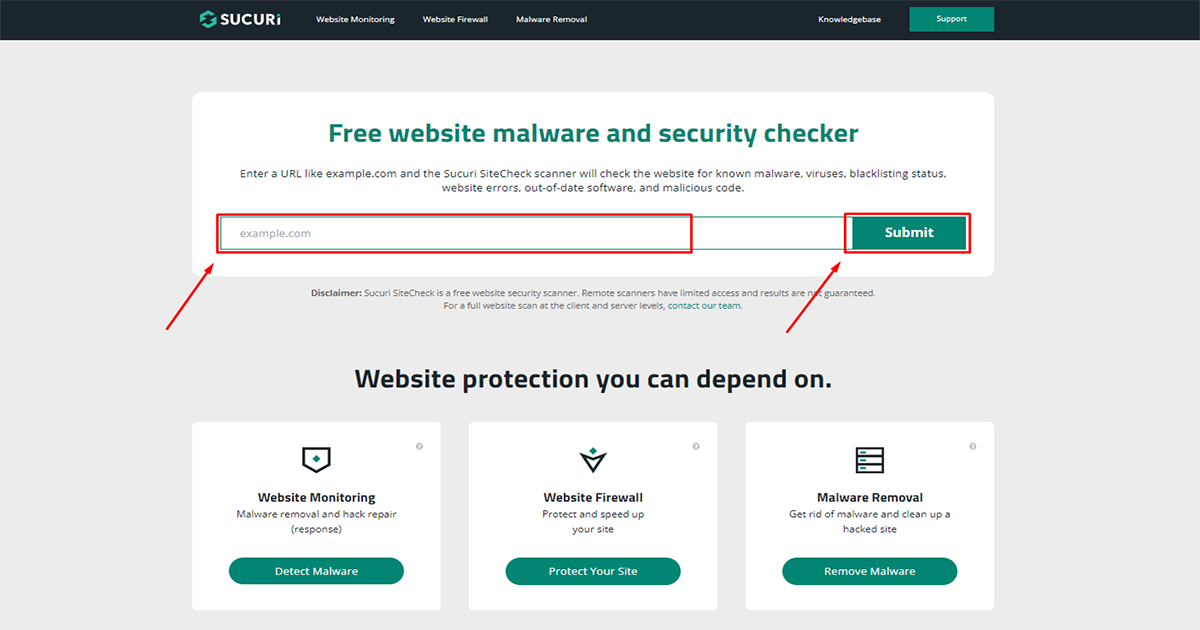
after waiting a moment you can see the result. This website has no malware so it looks clean.
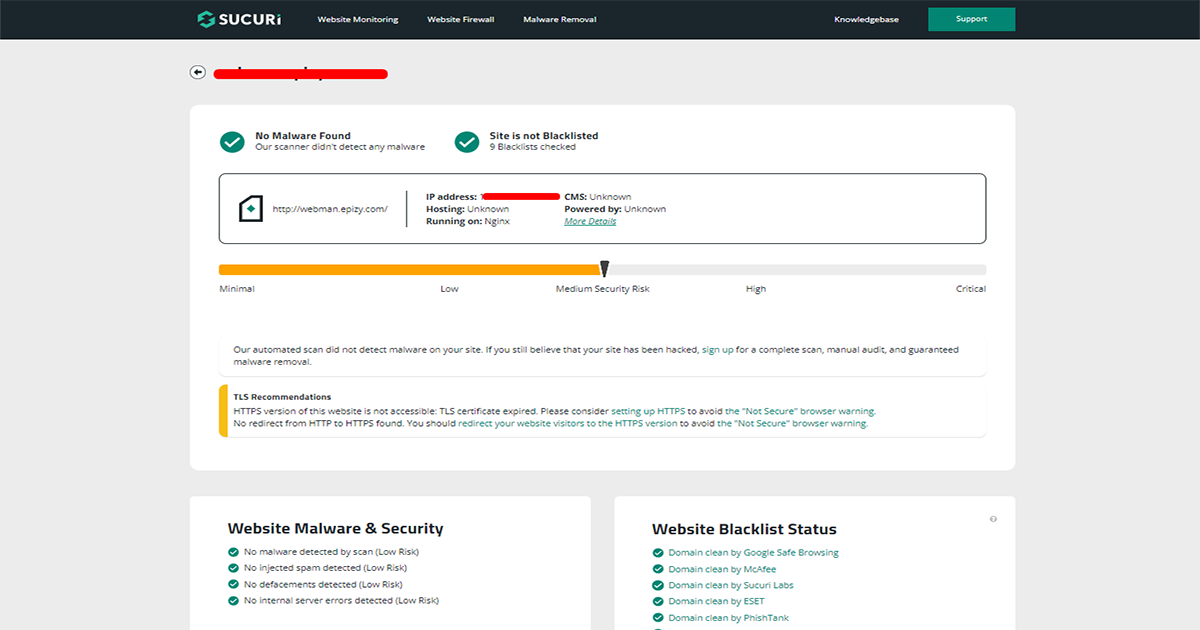
2. Sucuri plugin:
Before finding malware in your WordPress using sucuri plugin. you need to install it. let’s learn how to install sucuri security plugin on your website:
First , Go to your WordPress dashboard and Follow the steps.
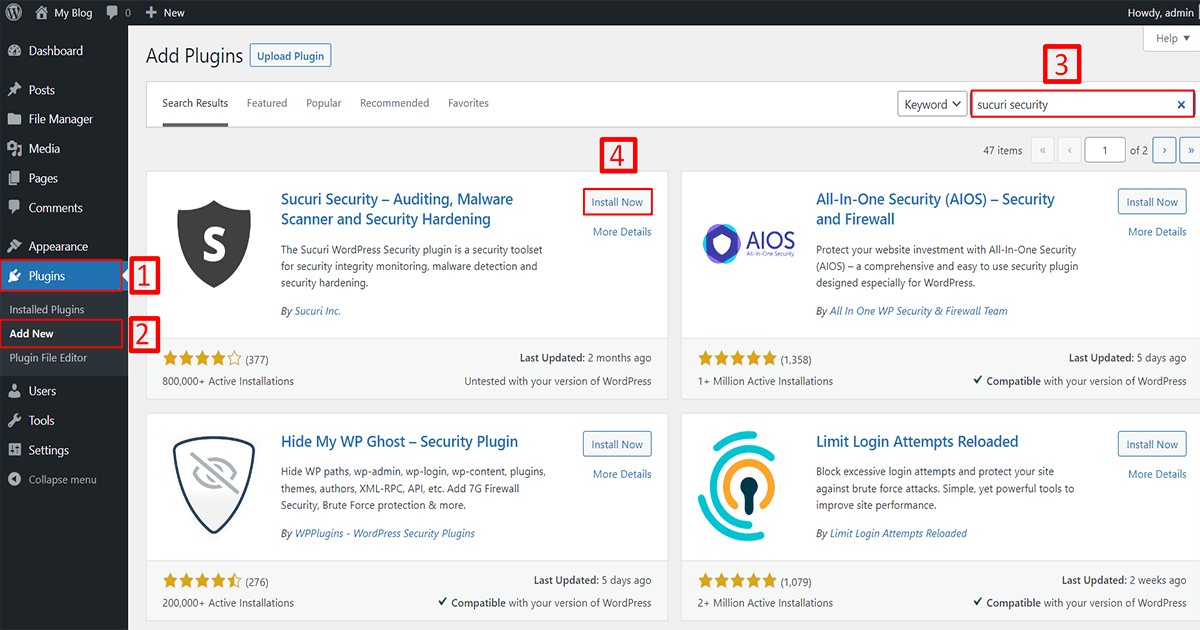
1. Go to Plugins
2. Click on Add New
3. Search for the “Sucuri security” plugin,
4. Click on the “Install Now” button and install it.
Then the installation process takes some time so wait a few moments. After that click to activate the plugin. Now the installation process is complete. You can see the plugin below
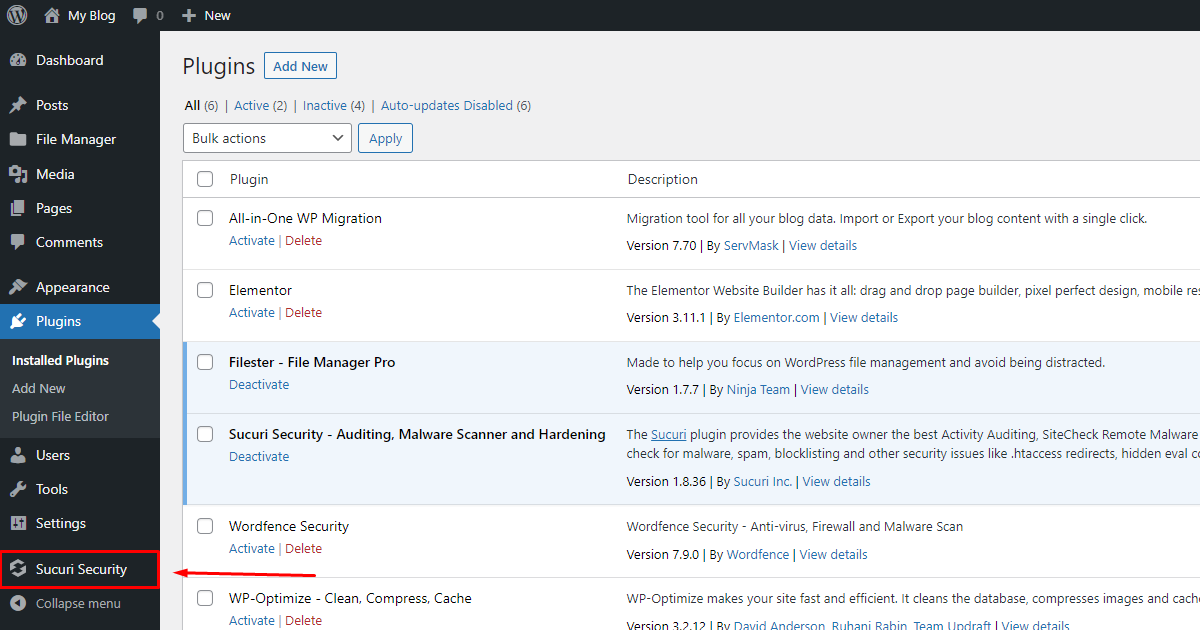
Now go to your sucuri security dashboard
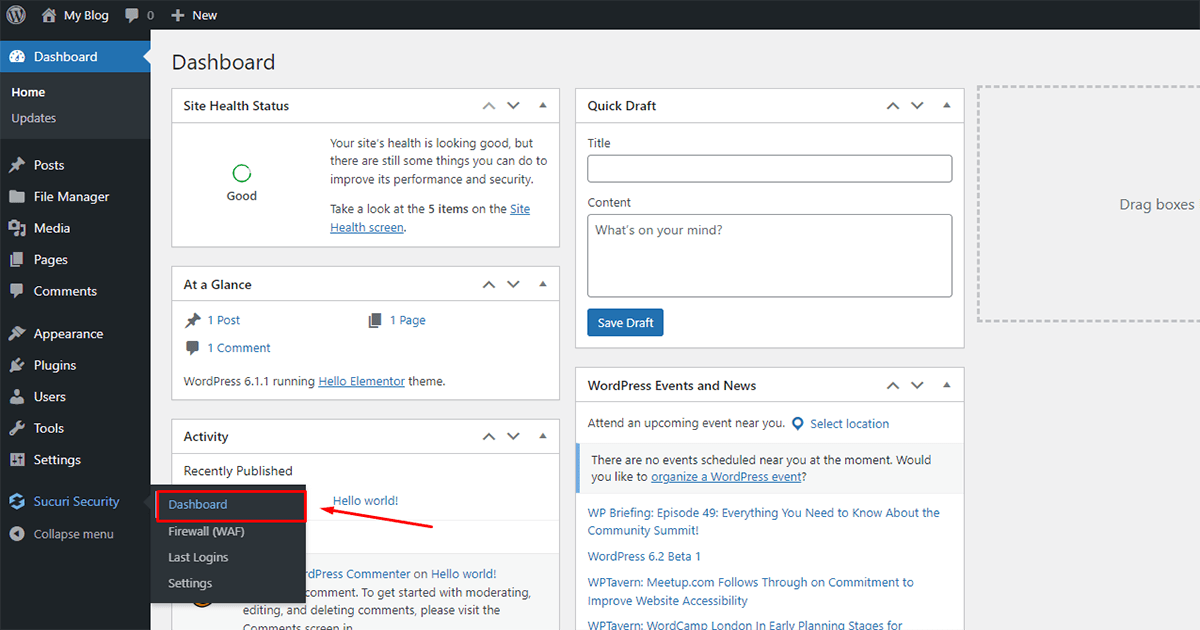
Your sucuri security plugin will automatically scan your website after entering the dashboard and find out if there is any malware on your website. This website has no malware so it looks clean
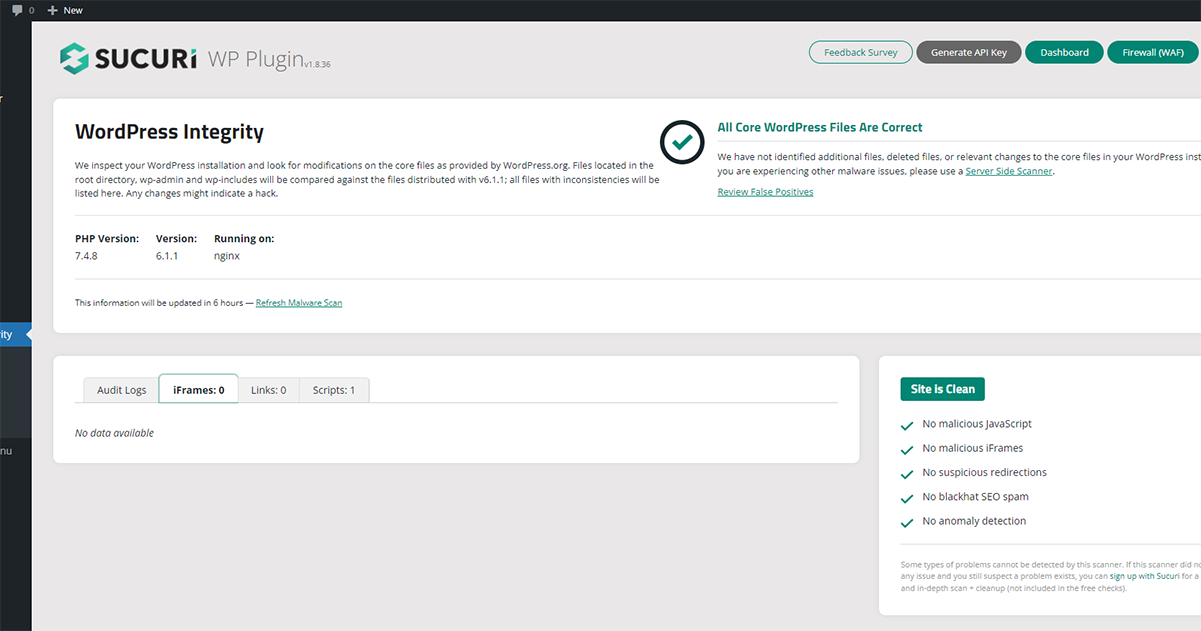
6. Wordfence
Wordfence is one of the top rated security and malware scanner tools. Through this, we can know if there’s malware on the website. in addition, it finds out malware location, malware type, malware role, etc. Let’s see how to scan with wordfence:
First of all, you need to install it. Go to your wordpress dashboard and Follow the steps
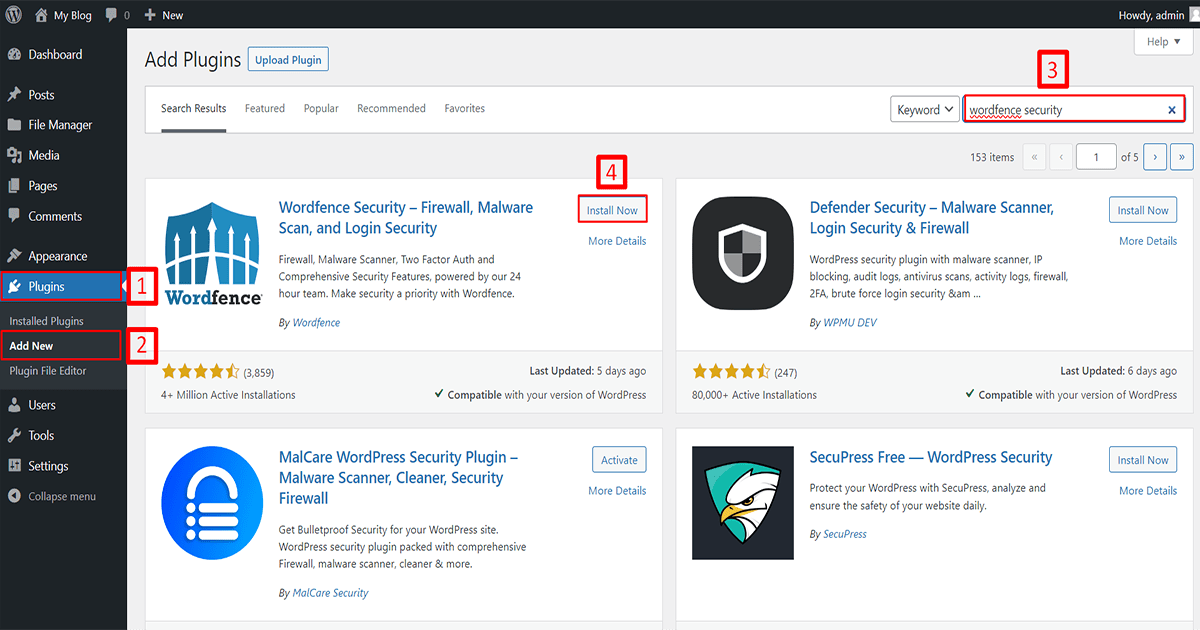
1. Go to Plugins
2. Click on Add New
3. Search for the “Sucuri security” plugin,
4. Click on the “Install Now” button and install it.
Then the installation process takes some time so wait a few moments. After that click to activate the plugin. Now the installation process is complete. if you want to know about this plugin detail to click readme
Go to your WordPress Dashboard and Follow the steps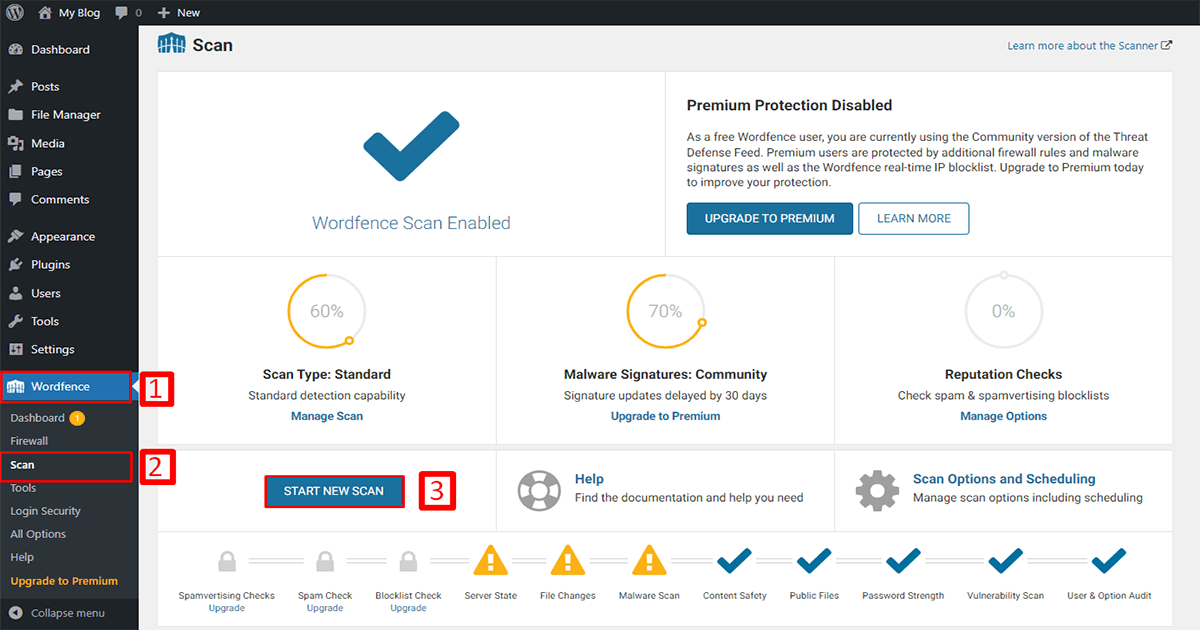
- Go to Wordfence
- Click on scan
- Click on the “start new scan” button to start scan.
After waiting for the scan result you will see below.
7. Sitelock
Sitelock is one of the top rated security and online malware scanner tools. It provides more features besides malware scan like SSL scan ,Spam scan,SQL injection scan,Cross-site scripting scans,SiteLock Risk Score etc. Let’s see how to scan with Sitelock:
First, visit to Sitelock.com website and click “free website scan” button.
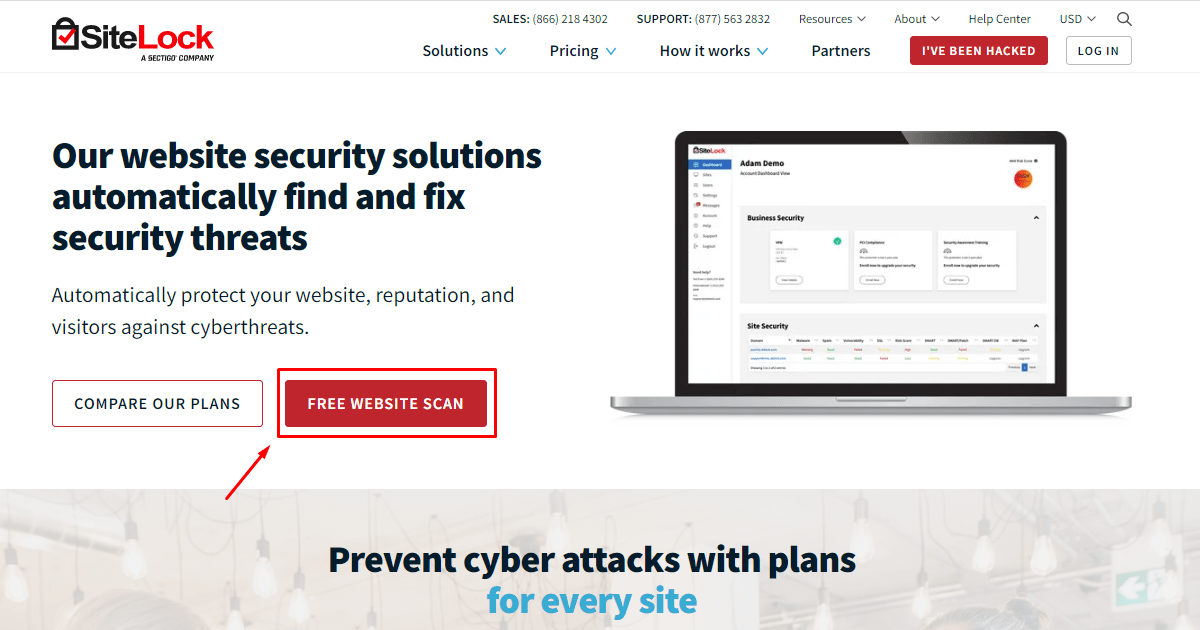
Then type your website into the search bar and click the “Scan Now”. Now is time to wait…
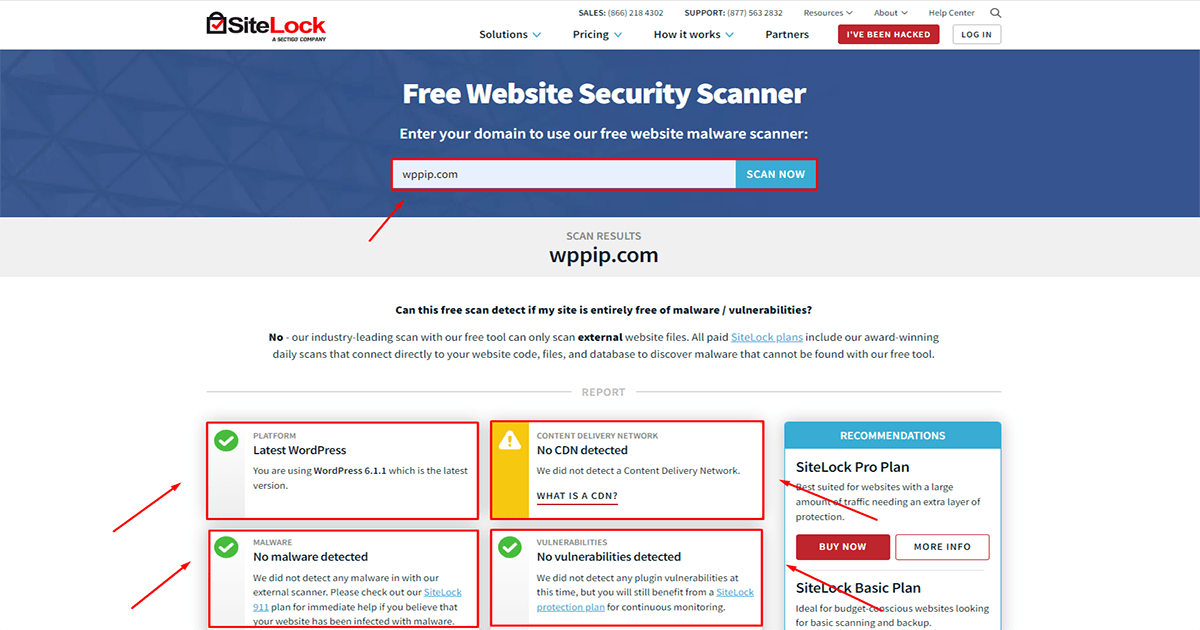
After that you will see the result.
8. Siteguarding
Siteguarding is one of the most popular security and online malware scanner tools. It provides more features besides malware scan like Website Protection Service,Website AntivirusWAF (Web Application Firewall),SSL Certificate,Website Backup Services,SEO & Content Protection,Bad Bot & Spam Blocker etc. Let’s see how to scan with Siteguarding:
First, visit to siteguarding.com website and click “free scan”
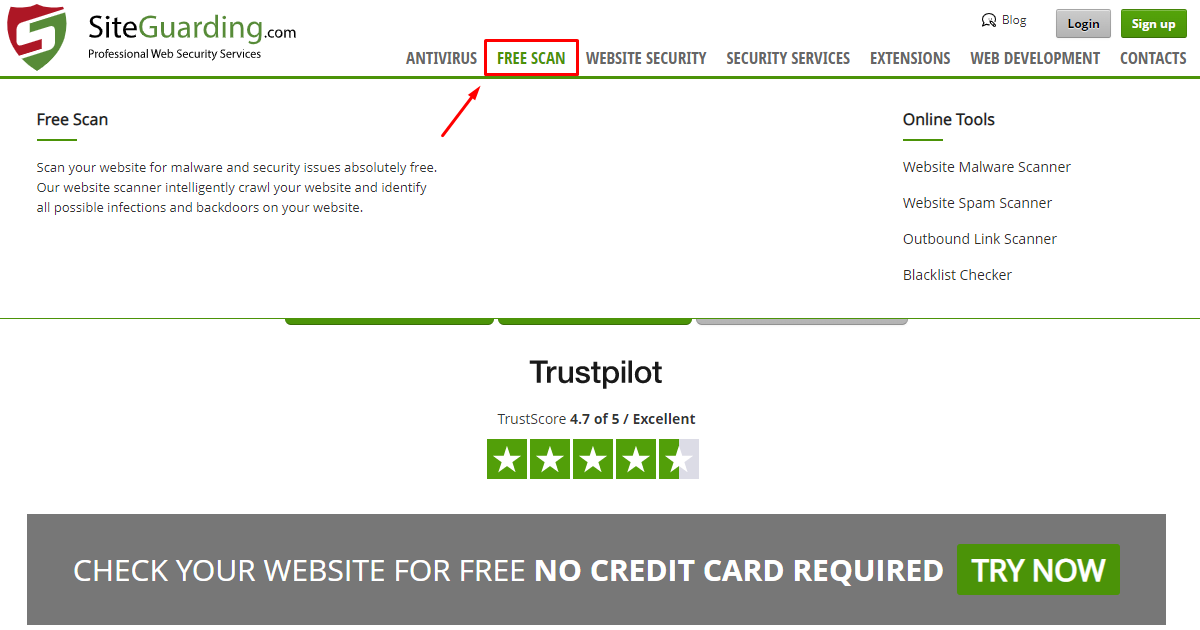
Then type your website and email into the form and click the “Scan website for free”
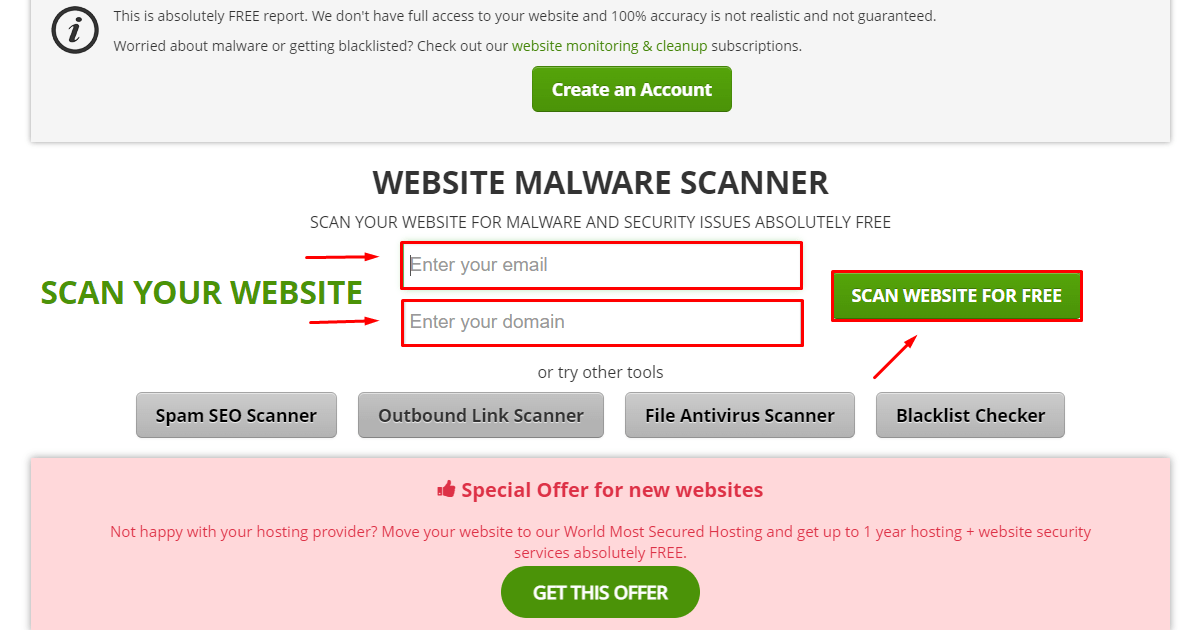
After that, you will see the condition of your website.
9. Malcare
Malcare is one of the most popular security and online malware scanner tools. It also provide more features besides malware scan like Malware Removal,WordPress Firewall,Bot Protection,Vulnerability Scanner,WordPress Backups,Activity Log,Emergency Cleanup etc.
10. wppip
Wppip is an online malware scanner.
First of all, visit to “https://wppip.com/best-free-malware-scan-online/” website. Submit your website link, email and name. Wppip team will find out your website problems like malware attacks, Brute Force,SSLerrors, and spam problems.
Follow the steps
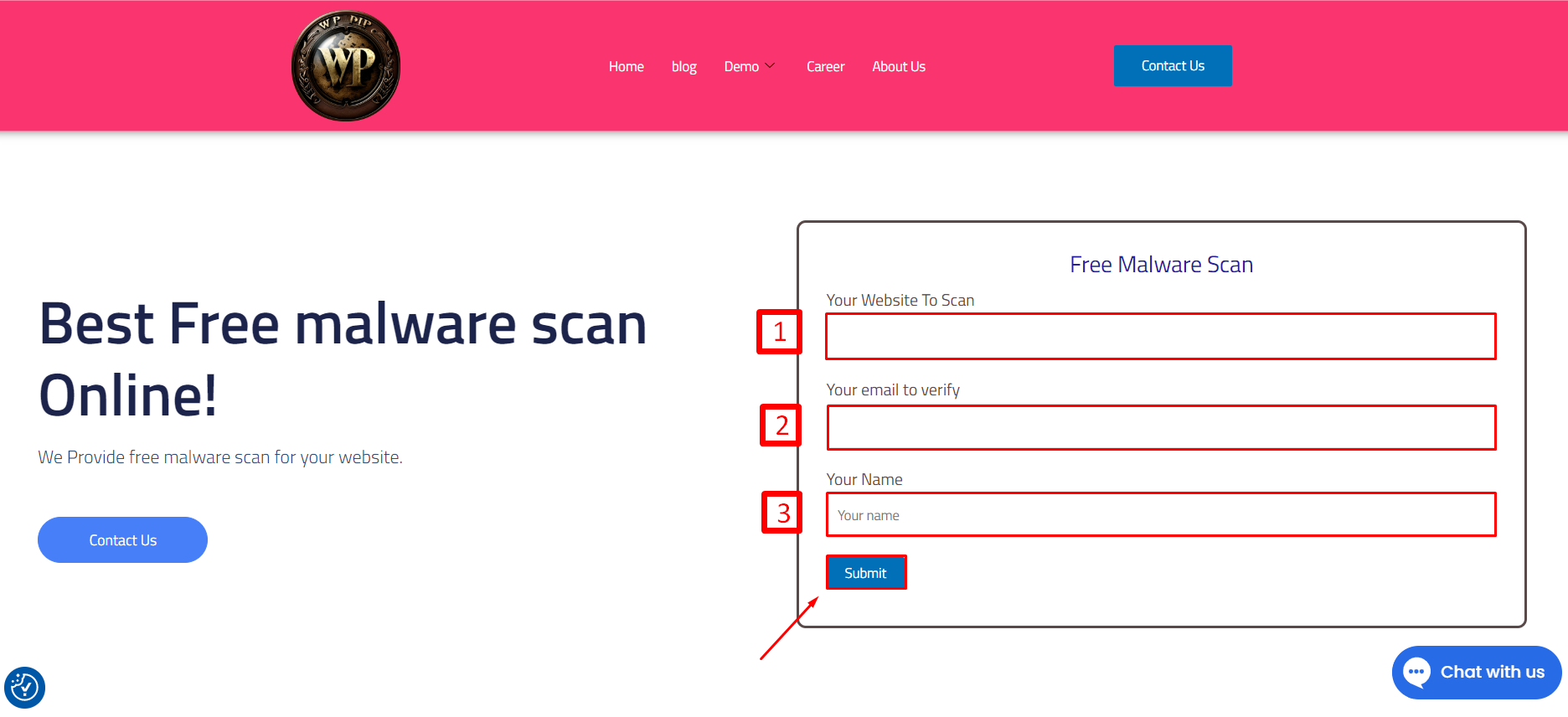
1 type your website link
2 type your Email address
3 type your Name and click the submit button
Read More
Shopify Pricing: Monthly Costs Explained
Understanding Shopify Pricing: How Much Does It Cost Per Month?...
7 Reasons Shopify Beats WordPress WooCommerce for E-commerce
7 Reasons Shopify is Better than WordPress WooCommerce for E-commerce...
2M+ Businesses Trust Shopify for Their Online Stores
Why Over 2 Million Businesses Trust Shopify to Power Their...
Best Website Builders for Small Business (2025 Guide)
Discover the top website builders for small businesses in 2025....
Share this:
- Click to share on X (Opens in new window) X
- Click to share on Facebook (Opens in new window) Facebook
- Click to share on WhatsApp (Opens in new window) WhatsApp
- Click to share on Telegram (Opens in new window) Telegram
- Click to share on LinkedIn (Opens in new window) LinkedIn
- More
- Click to share on Tumblr (Opens in new window) Tumblr
- Click to share on Pinterest (Opens in new window) Pinterest
- Click to share on Reddit (Opens in new window) Reddit
- Click to share on Pocket (Opens in new window) Pocket
- Click to email a link to a friend (Opens in new window) Email
- Click to print (Opens in new window) Print
